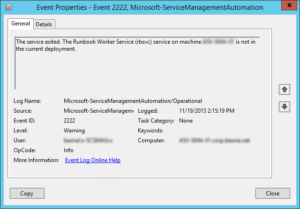Suddenly in one of my customers, Service Management Automation (SMA) service has stopped. After quick basic infrastructure review (like SQL connection, networking, etc) everything looks good. In event log I observed error with Event ID 2222 and below description:
The service exited. The Runbook Worker Service (rbsvc) service on machine ServerName is not in the current deployment.
After small investigation and troubleshooting, the issue was license expiration (after 180 days running in trial). To fix this issue, just apply System Center license key to SMA using below PowerShell script:
$ProductKey = 'XXXXX-XXXXX-XXXXX-XXXXX-XXXXX' $WebServiceEndpoint = 'https://localhost' Set-SmaLicense -ProductKey $ProductKey -WebServiceEndpoint $WebServiceEndpoint
To summarize above:
- Symptom
- SMA service (rbsvc) does not want to start and generate Event ID 2222
- Cause
- License expiration after 180 days of trial
- Solution
- Provide System Center license key using Set-SmaLicense cmdlet